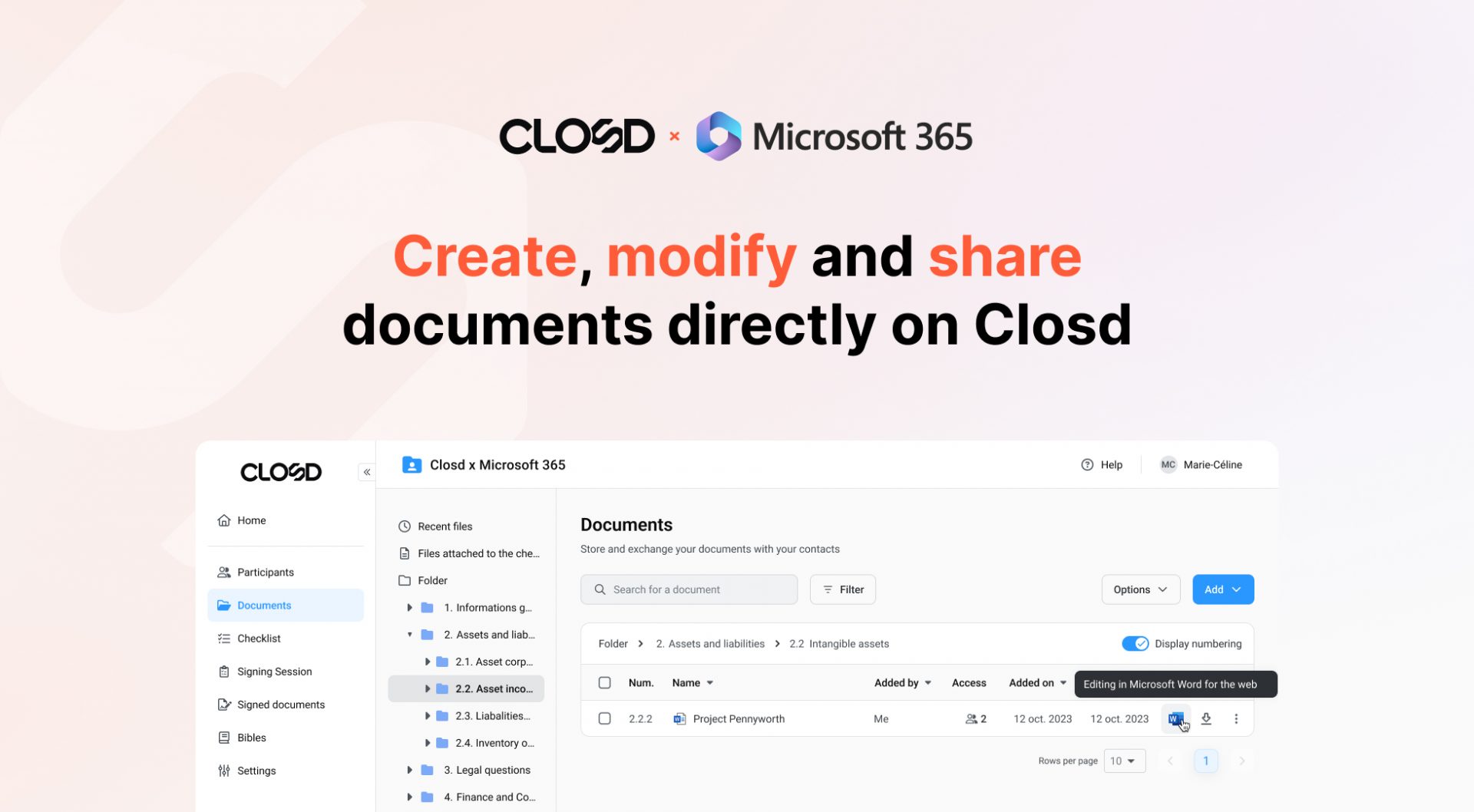We’re delighted to share this month’s latest updates and improvements now available on the Closd platform
This month, find out how to keep control of your legal transactions using the Notification history.
Table of contents:
- Use case
- What are the practical benefits of this functionality ?
- How do I set up the notification history
Use case
As part of your recurring operations, you are often required to work on projects involving many stakeholders. So, you face a significant flow of notifications, which can prevent you from having a clear and precise view of the progress of your legal project.
To improve its visibility and management, it is possible to view all important notifications in a dedicated space called the “Notification history.”
Here is what you will find in this space:
- Document(s) sent for signature
- Document(s) signed by stakeholders
- Error(s) in sending a document
Improve clarity on your projects and thus ensure the smooth running of your operations.
What are the practical benefits of this functionality?
Increased visibility: The Notification history gives you a detailed overview of the latest notifications on a project on Closd. Whether it’s an urgent email containing a new document to be signed or an error in sending one of these emails, you can track each notification precisely.
Enhanced control: With this feature, you have control over the notification flow. You can instantly check if the documents have been transmitted to the right people, ensuring that no errors or information on your project are missed.
Time and efficiency gains: By having instant visibility over notifications, you can anticipate and resolve potential issues (documents awaiting signature, document sharing, etc.).
By centralizing all important notifications in one place on your projects, we facilitate the rapid resolution of issues and improve the overall efficiency of your projects, thus ensuring even smoother management.
How do I set up the notification history?
If you are already use Closd, as a Project Manager, you can access the notifications page in just a few clicks. After logging into your account, simply go to the project of your choice and click on the settings page.
Scroll down to the bottom of this page to find all the notifications related to your operation.
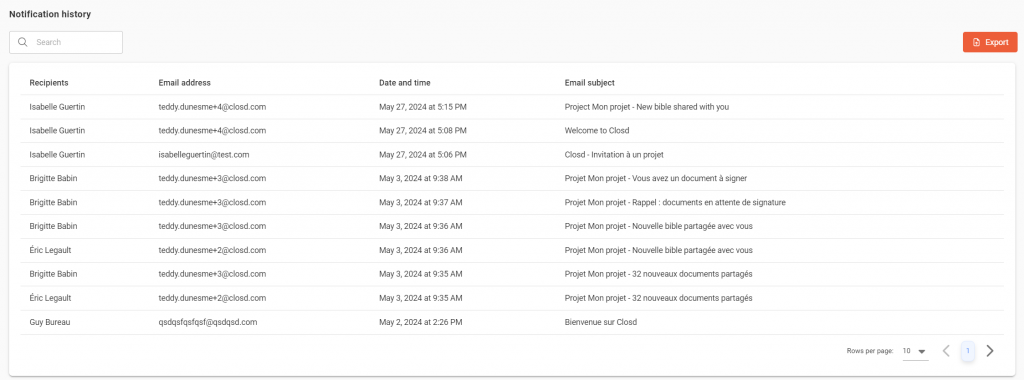
The feature is available at no extra cost to all Closd Users. To request activation, please contact your account manager or our team: support@closd.com
To find out more about Closd, contact our team for a free demo of the solution!