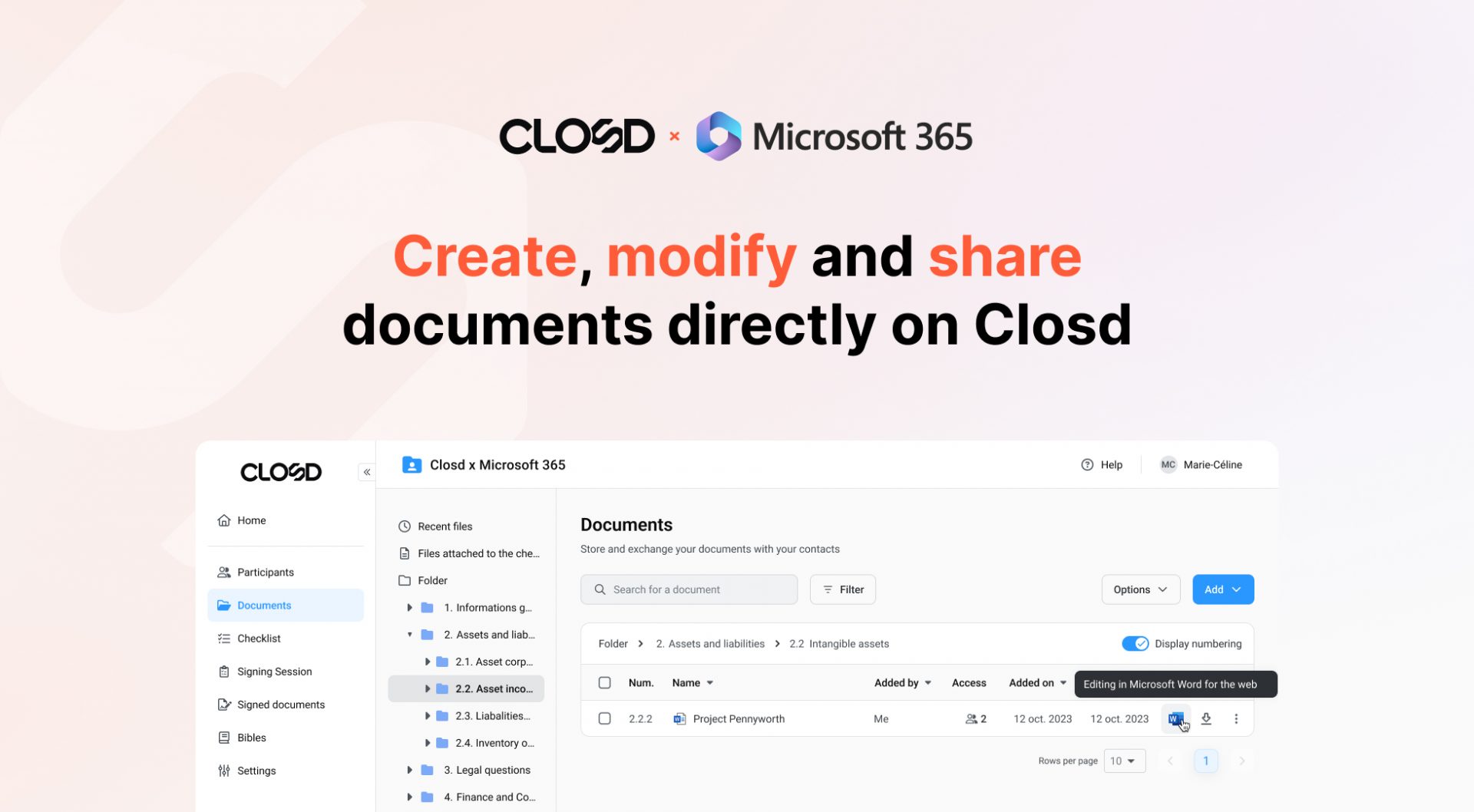We are delighted to share the latest updates and improvements of the Closd platform! What’s new this month:
- Possibility of bundling documents in the signing session
- New counters to track your document envelopes
- Search and filters in the signing session
- Follow-up of validators and signatories
- Data room: search questions by ID, and export Q/A when generating a closing bible
Discover these features and improvements in detail.
Bundle your documents into envelopes
Long-awaited by Closd users, the “Bundle Documents” feature of the Signing Session is finally available on the platform. Improve your customers’ experience today by allowing them to sign up to 15 documents at once (with a single SMS). No more signing sessions with as many SMS codes as documents to be signed!
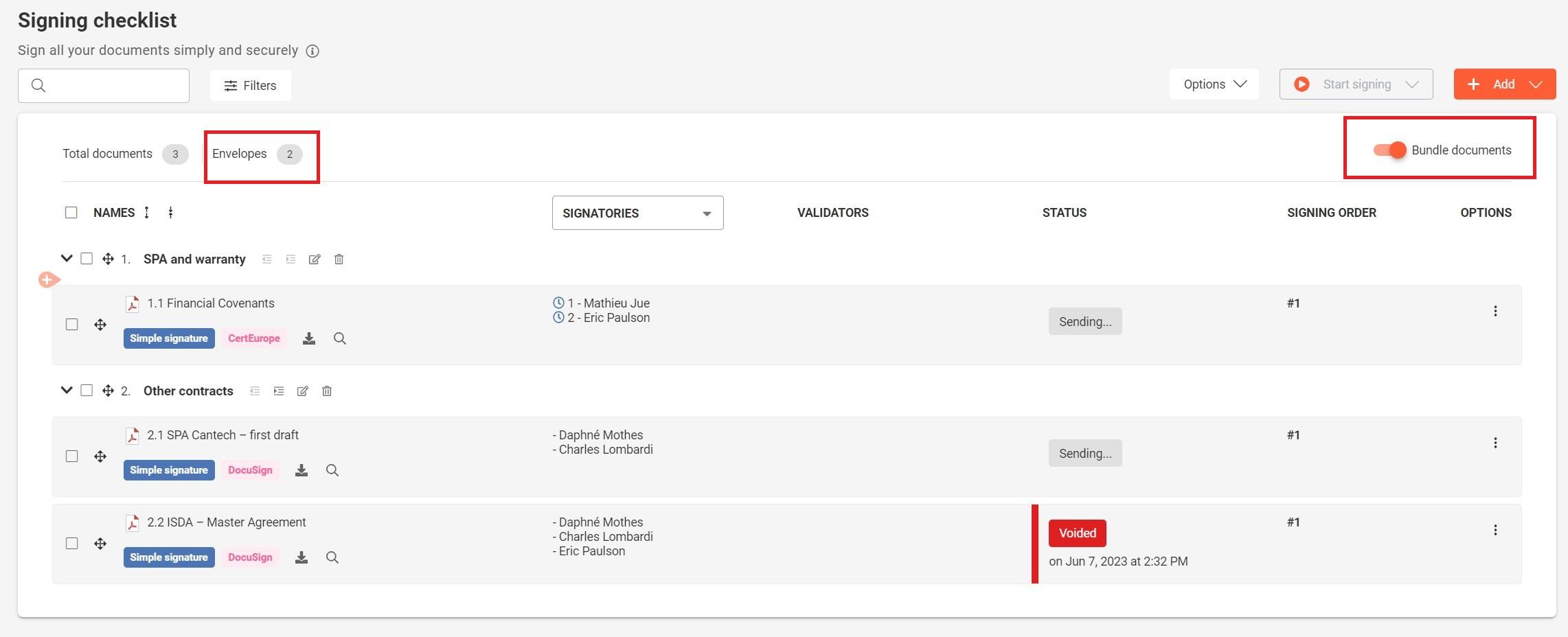
This feature is available to Project Manager profiles and has no additional cost compared to the traditional document signature.
To use this feature, go to your Signing Session area, then select the “Bundle documents” option. It is possible to compile up to 15 documents, which will be grouped according to the signatories with the most documents to sign (even potentially without signatories in common), according to the following criteria:
- Status of the document
- Type of signature (simple or advanced)
- No signature order.
Please note that this feature is only available for Docusign signatures at the moment.
You can then click on “Start signing”.
The signing process is the same as for a single document, except that you only have to carry out the simple or advanced authentication process once for all files, which saves you a lot of time.
Don’t worry: this feature maintains the confidentiality of your project. The groups of documents sent will take into account the access rights you set up before sending the session, and will therefore be different for each recipient.
Once documents have been signed, they will appear separately, rather than grouped together, in the Signed documents tab.
New envelope tracking counters
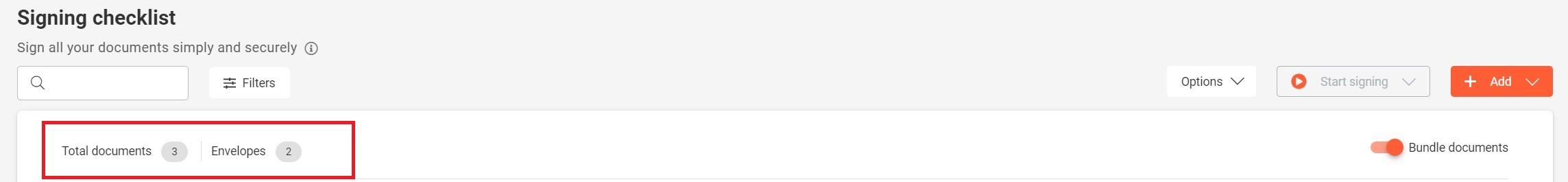
Two counters are available in the Signing Session area when document bundling is activated: find the total number of documents in the session, and the number of envelopes generated. This gives Project Managers greater visibility over the invoicing of their signature envelopes.
Search and filter your signing sessions
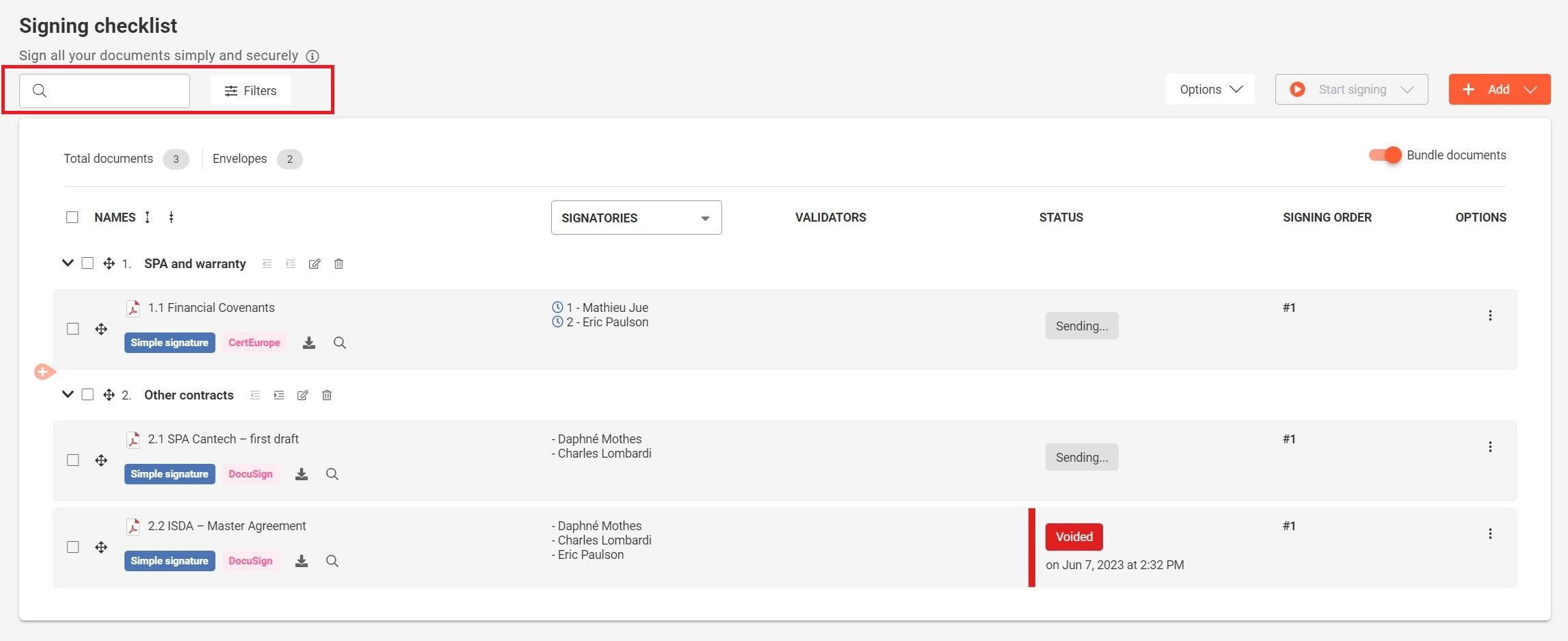
To enhance your experience on the platform, you can now search your documents in the Signing session by keyword, or filter them according to different criteria:
- Signature type (simple or advanced)
- Signature status (Signed, Sent, Pending validation, Voided…)
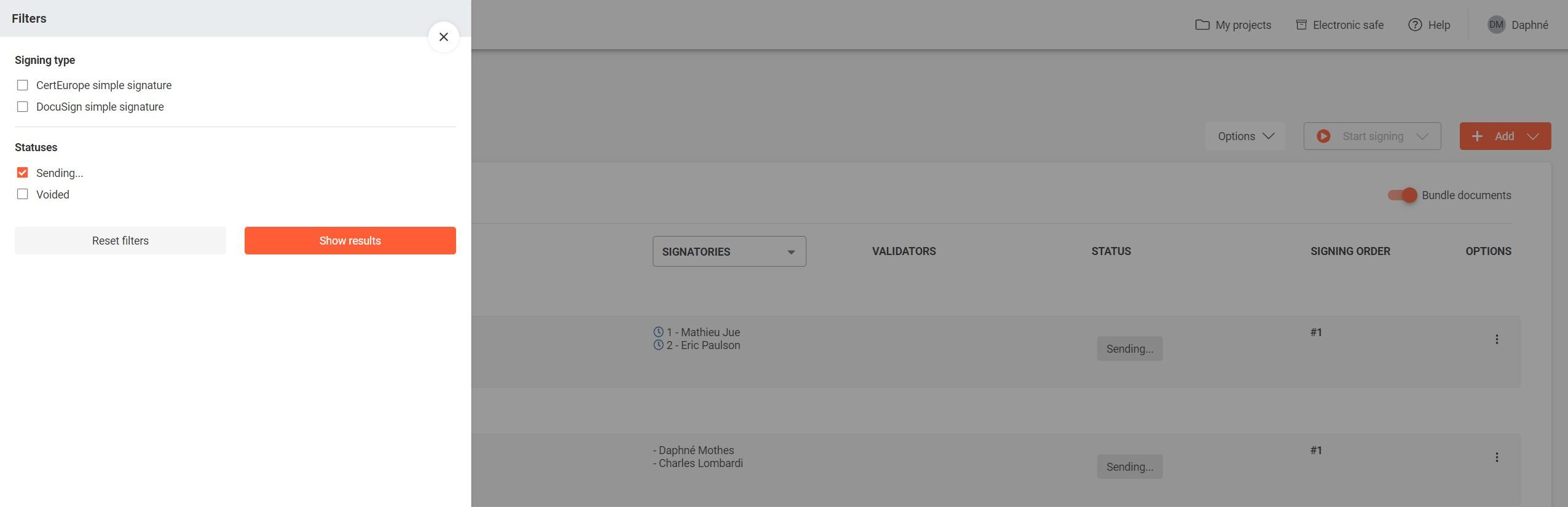
Follow-up with validators and signatories
Project managers can now chase validators and signatories from the Settings menu of their project. The Signature tracking area at the bottom of the page enables you to launch a global reminder for all documents in progress, a reminder for each Document, or a reminder for individual Participants.
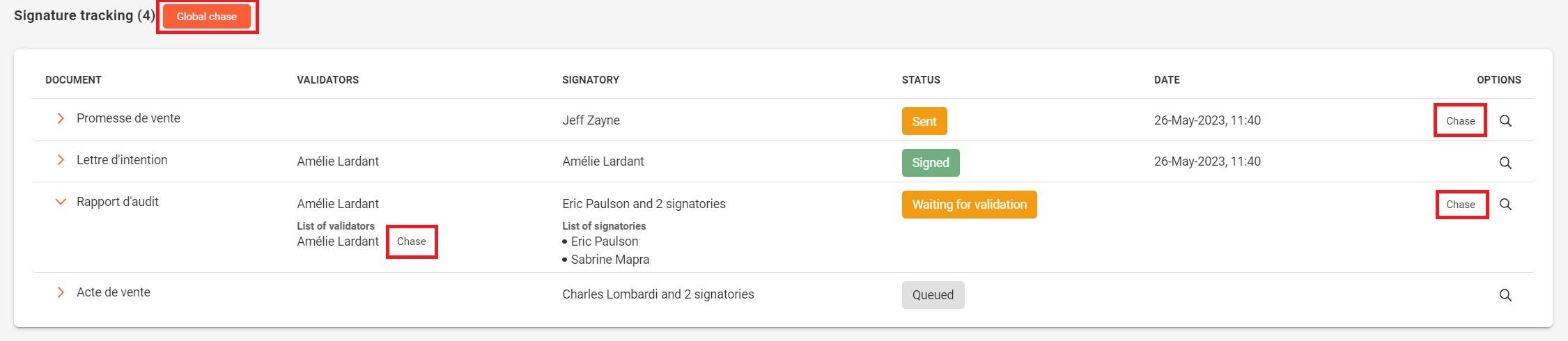
Data room improvements
The Q&A module allows users to search for a question using its ID (reference/number) directly in the search bar. This enables you to find a question quickly and easily from a long list.
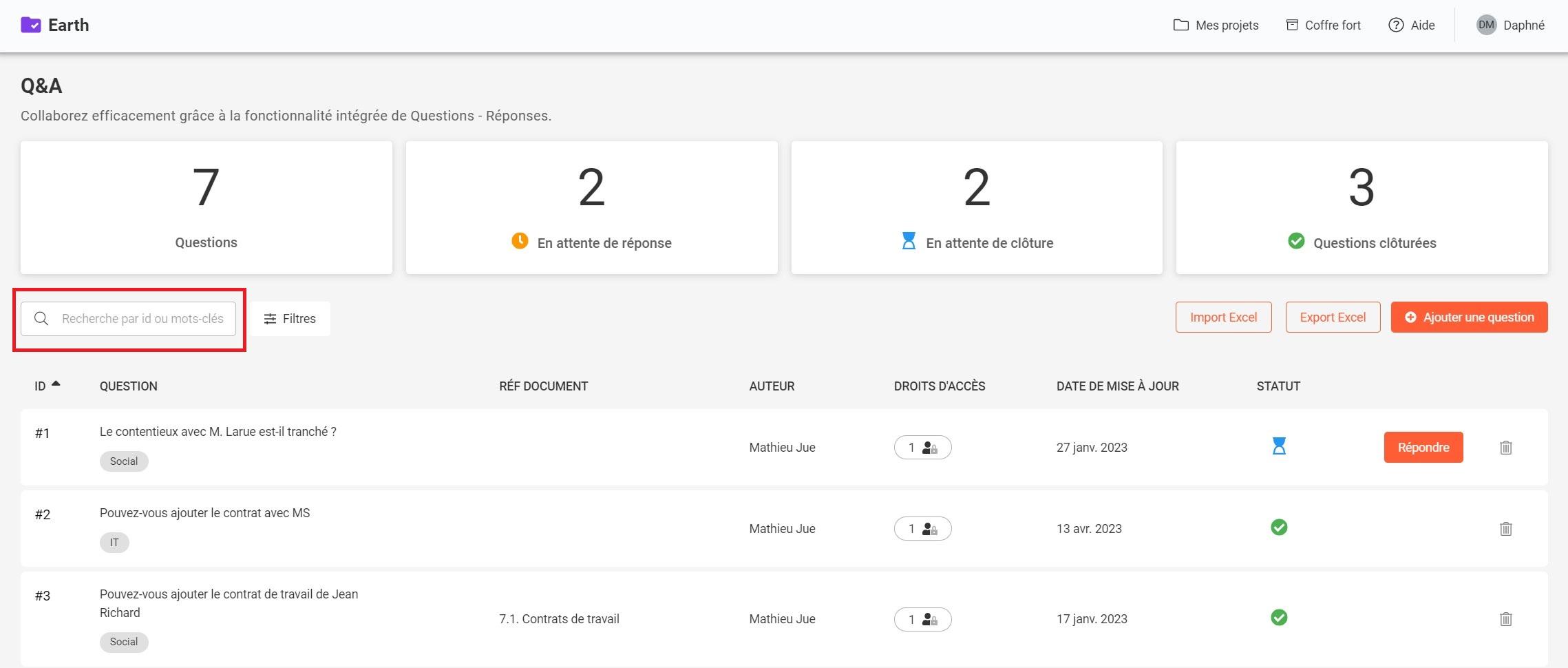
It is now possible to add Q&A export when generating a bible for a Data room project, by checking the corresponding box.
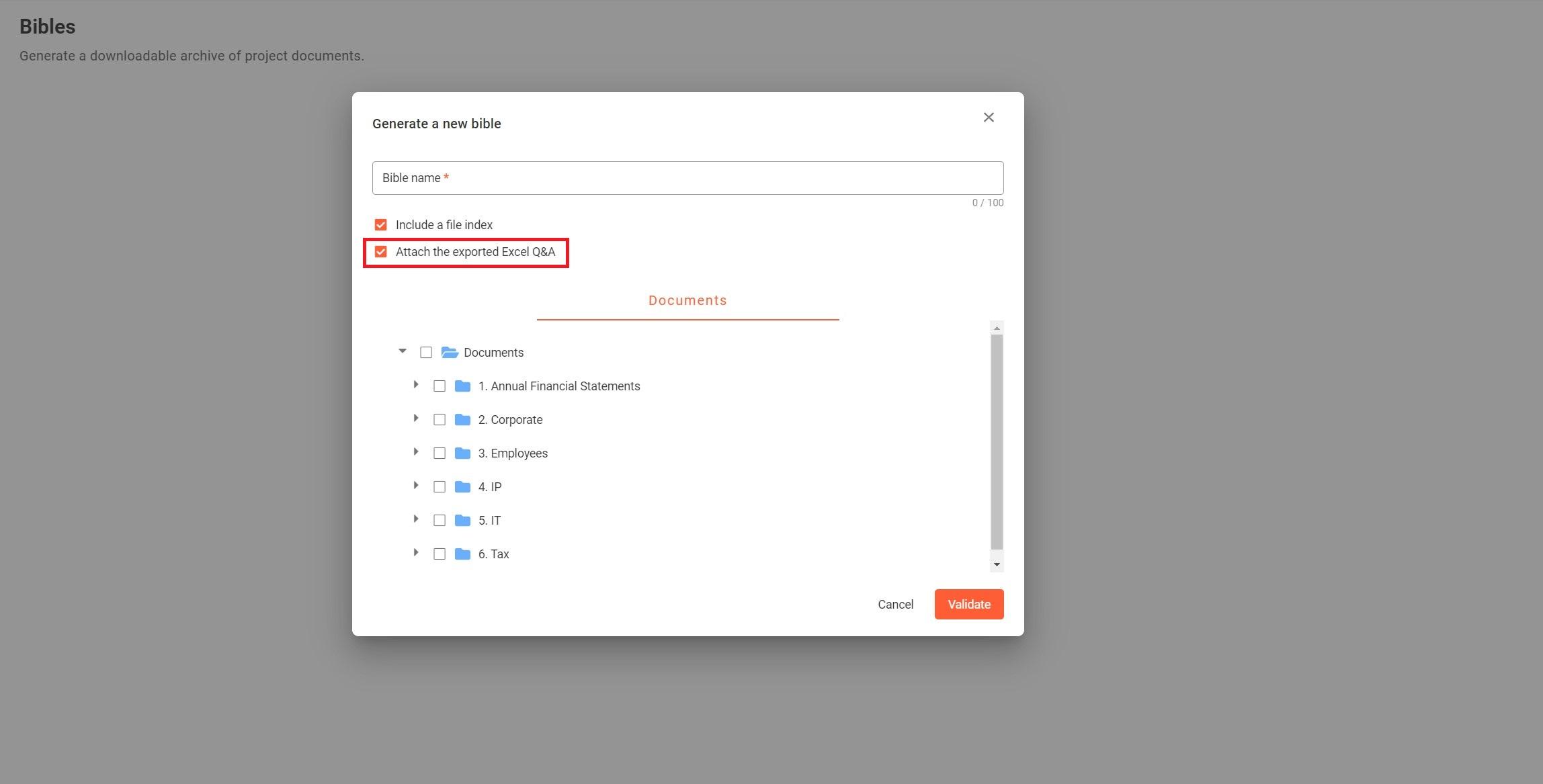
Want to learn more? Contact our team for a free demo of the solution, or subscribe to our newsletter to stay up to date!